Contact Info
- Lilongwe, Malawi
- +265 899 25 21 95 (Whatsapp)
- contact@webmobyle.com
- Working Days: Monday - Friday
Download Audio: Organise Your Life With Trello

Getting organised, is something most people battle with. In my search for an effective solution to this common challenge, I discovered Trello: a cloud hosted piece of software, that allows you to organise and do it effectively, with ease.
I had been looking for a way to better organise my web design and development projects, when I discovered Trello. I also found it particularly handy, when it comes to collaborating with partners and clients.
Ever since then, I have been using the software, with almost every activity that involves taking notes, tracking progress, or committing something to a place where I can quickly and easily find it. In today’s post, I figured it would be worthwhile, to share information on my interaction with Trello, in the hopes that, you will also find useful ways of using it, to organise your life.
The Trello concept is based on the Kanban process, pioneered by Toyota in the late 1940s. Kanban uses cards to signal steps in the manufacturing process, and is applicable to organising tasks of any kind.
In a similar fashion, Trello remains true to the Kanban concept, by being organised into boards, on which are laid out lists, and within the lists, are found cards, on which notes can be written. Boards are organised and separated within organisations.
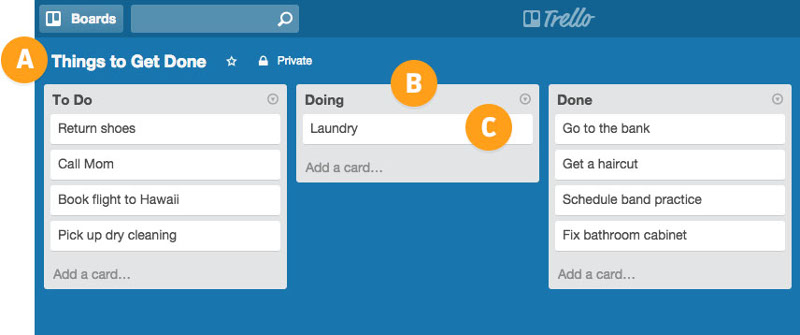
Boards (A): Represent a project in Trello, where you organise the main idea you are working on. Be it a wedding, a seminar, trip, or a software project. Boards are the containers for main ideas, where you organise your lists, which in turn contain ideas, on specific cards.
Lists (B): Lists allow you to organise cards along various stages of progression. They can be used to represent a workflow, or simply as an organisation for ideas and concepts. Lists can be easily dragged around the board, or moved to other boards.
Cards (C): Cards are the units on which your ideas or tasks reside. You may think of them as fluid ideas, that can be moved from list to list, on a board, or across boards.
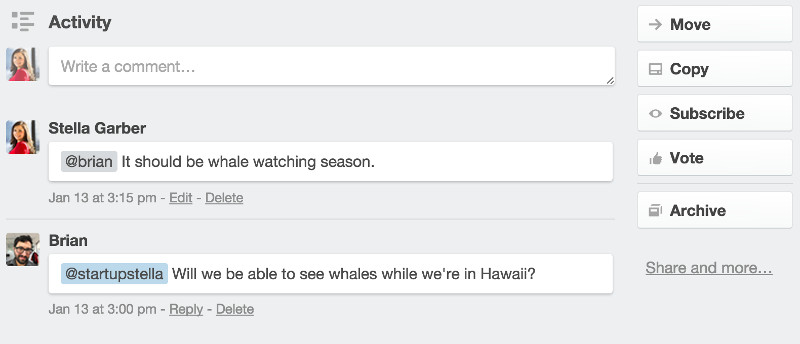
At times, we like to keep our ideas to ourselves, but in this day and age, we also love to share. Trello makes collaboration a cinch.
You may invite people to collaborate on your project by email invitation, which they have to confirm. Invitation can be made to an organisation or a board. Also, members can be directly assigned to a specific card.
There is an activity stream, which ensures that everyone is in the loop on what is going on, with each card. Members may have discussions regarding a project, its lists and cards, which makes communication easy, plus, all this is tied into email notifications as well.
The ability to communicate within Trello, reduces the need for endless checking of email for communications, regarding the project, and keeps the communication activity in one convenient place.
You also have the ability to attach files onto your cards in Trello, which includes images. The latest image attached to a card, is displayed with each card, which makes for impressive visuals. Trello also integrates with file sharing services like Google Drive and Dropbox.
Trello is a very visual piece of software. Therefore, other than suggesting that you set up lists, and move your cards around, depending on your workflow, or simply keep lists to organise ideas, the best I can do, is suggest that you try it out.
To do that, you will need to go to trello.com and sign up with your email address. After confirming your sign up, you will have access to the free version, which is sufficient for most people’s needs, unless you require the additional, or advanced features.
Trello offers comprehensive help to get you started, and you can start organising right away. Trello is also mobile friendly and works like a charm on your smart mobile device. There is even a mobile app, which I strongly recommend for the best experience on a mobile device. Let me know how it goes, as you try out this elegant tool!
Want to hear some more from the Webmobyle Blog? Please


We use cookies to improve your experience on our site. By using our site, you consent to cookies.
Manage your cookie preferences below:
Essential cookies enable basic functions and are necessary for the proper function of the website.
These cookies are needed for adding comments on this website.
Statistics cookies collect information anonymously. This information helps us understand how visitors use our website.
Google Analytics is a powerful tool that tracks and analyzes website traffic for informed marketing decisions.
Service URL: policies.google.com (opens in a new window)
SourceBuster is used by WooCommerce for order attribution based on user source.
Marketing cookies are used to follow visitors to websites. The intention is to show ads that are relevant and engaging to the individual user.
Google Maps is a web mapping service providing satellite imagery, real-time navigation, and location-based information.
Service URL: policies.google.com (opens in a new window)

Leave A Comment