Contact Info
- Lilongwe, Malawi
- +265 899 25 21 95 (Whatsapp)
- contact@webmobyle.com
- Working Days: Monday - Friday
Download Audio: Know More About Content Management Systems
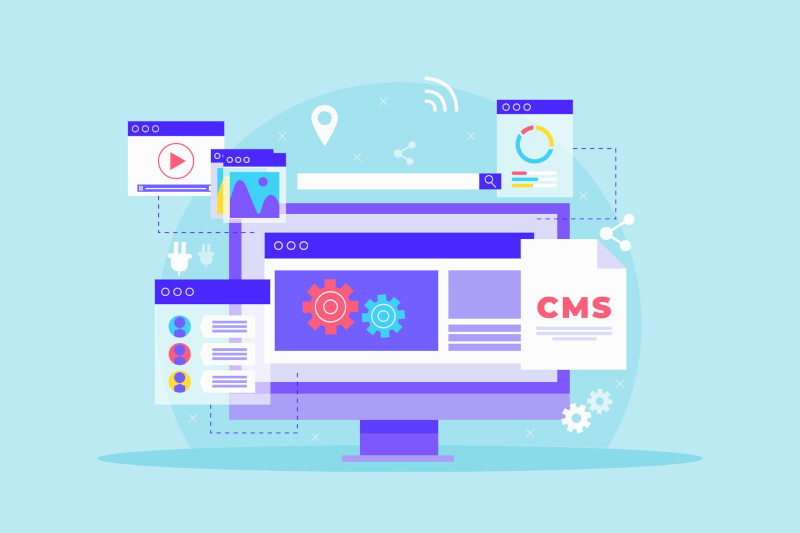
Websites can be done in one of two main ways. They can be coded from scratch, with all the pages constructed from raw code, or they can be implemented using a Content Management System, CMS, for short. A CMS significantly speeds up the site building process, and simplifies the task of website management.
Using a CMS to implement a website streamlines a lot of the processes involved in the creation of pages, and other features of the website, as well as simplifying the task of updating the site. Essentially, using a Content Management System makes it possible for website management to be carried out by even non-technical people.
As the name suggests, CMS are designed to manage the content of the website, which includes text, images and video, and all the resources that site visitors consume. CMS however, also have other functionality that has to do with managing people on the website as well.
The defining role of a CMS is to provide an interface through which the website can be managed. The interface removes the complexity of managing the website by hiding the technical aspects of it. Through this interface, privileged users of the website, who are having the right credentials, can edit the content of the website, without the need to work with the source code.
This ability of a CMS, means that a website can be managed by almost anyone, without requiring the attention of a web developer. All that is needed, is some experience using everyday applications such as word processors, and general knowledge of using the Web.
Most CMS are modular by nature, having a core which can be extended. The core provides basic and essential functionality, whilst providing the framework for expansion, and allowing a website to have the potential to grow in terms of functionality.
CMS have a framework through which features can be added with minimal effort and expertise. For instance, if a website requires a feature where a survey is taken on the website by website visitors, or simply the addition of a rotating banner, the banner feature can easily be installed on the website.
Adding such a feature would involve downloading the extension software package and installing it on the website. The extension software can be commercial, but there are often extensions also available for free, with most open source CMS like Joomla, WordPress, and Drupal.
Templating on a CMS is a concept of separating functionality from the look and feel, or design of the website. Website templates are the feature of a CMS that deal exclusively with the look and feel, which is detached from how the website functions.
The end result, is that the look and feel of the website can be easily and completely changed, without worrying about the changes affecting how the website functions. Conversely, the website functionality can be changed without affecting how it looks, as long as it uses the same template.
Templating facilitates the process of changing the site design. If the website needs to be redesigned for whatever reason, templates make this process easy, whilst preserving how the website functions.
CMS often have a user management feature, which allows people to be registered on the website. The registration process is often flexible, to either allow people to be self-registered or requiring people to be registered by a site administrator.
The registration of users on a website allows for the assigning of registered users into various groups and roles. Each of the groups has its own privileges on the website. For example, certain groups can have the right to create documents, but not publish them, whilst other groups may have higher privileges, like publishing pages and even deleting other users.
The ability to manage users and their roles, gives the website owner tremendous power in as far as what can be done with a website. Rules can be set up on how people behave on a website, allowing for the creation of powerful features and applications, such as user communities.
User and group management also presents the opportunity for collaboration. People organised in hierarchies can be setup to work on the website concurrently. Some of the users may be assigned administrative roles to oversee progress, whilst others may be assigned specific tasks.
User communities can be built on a website due to the ability to assign roles, and relationships in a CMS. Such communities can range from simple communications through online forums, to complex arrangements, such as social networks operating like Facebook for example.
There are however a few disadvantages to implementing a website through a CMS, the biggest being that what is possible, is limited by what was envisioned for the CMS. In other words, there may be instances where customisation may not be possible due to the limitations imposed by the framework of the CMS.
Even though CMS simplify the process of managing and editing content, each one has its own slightly varied way of doing things. As a result there is often a need for special training, to get content writers and managers to get comfortable with using a CMS.
Despite the disadvantages, which are few in contrast to the alternative, a CMS is a great tool for anyone who is interested in simplifying the process of website management.
CMS make content management easy, even for non-technical people, allows for a website to be easily expanded and extended, has people and group management capabilities, which offers opportunities for powerful possibilities. Given the advantages, I doubt there is any reason why you wouldn’t adopt a CMS for your own website.
Want to hear some more from the Webmobyle Blog? Please


We use cookies to improve your experience on our site. By using our site, you consent to cookies.
Manage your cookie preferences below:
Essential cookies enable basic functions and are necessary for the proper function of the website.
These cookies are needed for adding comments on this website.
Statistics cookies collect information anonymously. This information helps us understand how visitors use our website.
Google Analytics is a powerful tool that tracks and analyzes website traffic for informed marketing decisions.
Service URL: policies.google.com (opens in a new window)
SourceBuster is used by WooCommerce for order attribution based on user source.
Marketing cookies are used to follow visitors to websites. The intention is to show ads that are relevant and engaging to the individual user.
Google Maps is a web mapping service providing satellite imagery, real-time navigation, and location-based information.
Service URL: policies.google.com (opens in a new window)

Leave A Comment